Update on my ability to play ESO on my Mac
As I mentioned in my earlier post about starting Gyllerah on ESO, I filed a support ticket with Bethesda about how the ESO launcher crashed out on me as soon as I hit the Play button, when trying to run natively on my new Mac.
Unsurprisingly, their primary answer to this was “sorry, we don’t support the game on M1 Macs”. They likewise also had to tell me that they don’t support playing in VMs, either.
I was not surprised by this answer. There is an announcement Bethesda put up that basically says the same thing, and I’d already seen that announcement. And speaking as an SDET who’s had quite a bit of experience with software development, even if I haven’t worked on something as huge and complex as a worldwide MMO, I can see where they’re coming from when they say it’d be a huge deal for them to try to rework ESO’s code base to make it support ARM machines.
(Further extensive geekery about this behind the fold.)
But that said: I also find this disappointing and annoying. Apple’s all in on the M series Macs. They are what Macs are going to be, moving forward. And there’s only going to be so much longer that all the existing Intel Macs are going to continue to be viable machines. Eventually, unless big gaming companies start trying to adapt to ARM architectures, this equates to “Mac users are shit out of luck if they want to play top tier games.”
And it’s not really an adequate solution to tell a Mac user “you can play on a PC”. Dude, a Mac user has a Mac because they want to have a Mac. I got an M1 MacBook Pro because I have been a user of MacBooks since 2007, and I use Macs because I like them. If I wanted a PC, I would have frigging bought one. And while I got the specific M1 MacBook Pro I got with the specific chip in it that it has because I hoped to game on it, gaming is not the only thing I got this computer for. It’s going to serve as my primary computer moving forward.
You cannot assume that any given Mac user is going to have access to a PC. They may not be able to afford a second computer exclusively for gaming. Hell, it’s likely that they couldn’t afford a second computer exclusively for gaming, particularly if they bought a higher end Mac. I’m fortunate enough to have a well-paying job that lets me afford a higher end Mac, but investing in a second new computer exclusively for gaming would be a problem even for my income.
Nor is it adequate to tell them “go play on Stadia” in no small part because as of this week, Stadia no longer exists. Google killed it.
So where does this leave me, as the owner of a shiny new M1 MacBook Pro who wants to play Elder Scrolls Online?
Well, turns out all hope is not lost. Bethesda’s support team did point me at several potential workarounds, which are documented here on their support site. And one of these did in fact actually work: installing the Display Menu app mentioned on that page, and using it to kick my screen resolution up from the default that it came with.
Once I did that, then suddenly, magically, I was able to launch the ESO launcher and get into the game itself. What interested me here, as well, was that this didn’t seem to be a question of 16:10 vs. 16:9 screen resolutions–in other words, the ESO launcher didn’t seem to give a fuck about the screen notch on this device. It only seemed to care about me kicking the resolution up higher in general. I got decent performance trying multiple higher resolutions, as long as I set them to 60hz options. (Mind you, this made everything else on the screen impossible to read, so this is a thing I will want to do only when running ESO, clearly!)
But at that point, I discovered a new complication: namely, ESO didn’t seem to acknowledge my Nintendo Switch Pro controller when I had it plugged into the USB port. Which also kind of doesn’t surprise me; ESO was built, after all, long before the Nintendo Switch Pro controller existed. But given that that’s the controller I have, it was a trifle disappointing to not be able to properly use it out of the gate.
That said, we do have other controllers in the house. I tried one of our PS4 controllers and got somewhat better results with that, though I saw behavior that suggested I was running into double button mappings that would need adjusting. I suspect my Steam got confused and was trying to apply multiple button mappings at once? Because ESO basically demanded that I turn on XBOX controller support, which was all very well and good except for the part where what I was using was a PS4 controller.
We also have some older XBOX controllers in the house, for that matter. But Dara and Paul were dubious about them specifically because they’re older controllers, and may not work for this purpose? Also, I wasn’t sure how I could best connect them to my Mac, anyway, if I could do so wirelessly, or if I’d need to dig up an appropriate cable for it. (USB not apparently being an option here, at least not for the end that connects to the controller.)
Still though, there is a potential way forward here. I did also set up a Windows 11 VM on this machine, and it will be interesting to revisit trying to run ESO in that if I use the Display Menu app to up the general screen resolution. If ESO launches correctly in the VM, WIndows-side may react better to a PS4 controller.
And I could use the same utility Dara has for having her PC talk to a PS4 controller: DS4Windows. (The question here would be whether that would run on Windows 11 in general, and on an ARM build of Windows 11 in particular. Don’t know! I’ll find out.) That might also improve my VM’s ability to process that controller.
Now, some of you may also be saying “Anna, why are you trying to play with a controller at all? You could play ESO with the keyboard.” Yes, that’s true. But here’s the thing: I only seriously started playing Skyrim just last year, and my entry point into doing so was my Switch. I’ve jumped from the Switch to the Deck, but parallel to that, I also picked up the controller with the intent of being able to use it with my Switch when it’s docked (and by extension, use it with the Deck and computers as well).
I like playing with a controller, and right now that’s what I’m used to. I am certainly capable of learning how to play a game on a keyboard. Hell, the very first game I ever seriously played was Nethack, and that’s all keyboard.
But that said, keep in mind that this new Mac of mine is a laptop. I don’t have a mouse for it. I have its built-in trackpad. I could order a gaming mouse. But having to use an external mouse with it would limit the number of ways I could game on this computer, which goes against the point of having a laptop.
Also, I feel like the rampup time necessary to get used to playing with a trackpad + keyboard, combined with the rampup time for learning ESO in general, would be prohibitively awkward. Controller is what I know and am comfortable with right now. So it’d be nice if, now that I know I can at least in theory launch ESO on this machine, I could also use a controller to actually play it.
So this is my plan:
For now, I’m going to make the Steam Deck my primary way of playing ESO. The Deck is, after all, intended to be my primary gaming device. I got that thing because it’s small and mobile like the Switch, but powerful enough to run Skyrim at Ultra tier graphics, and able to be docked to the TV as well if I want to play on a larger screen. And I know now that the Deck runs ESO just fine.
This is what my controller layout currently looks like on the Deck:
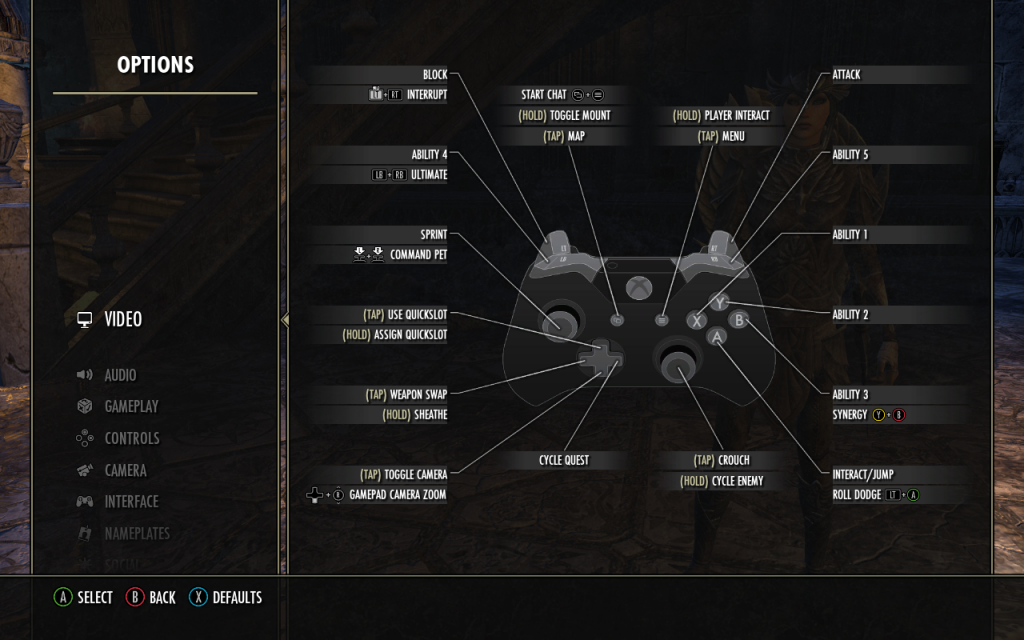
That controller graphic is not what the Deck looks like, of course. But the mappings shown here match the behavior I see when playing, so far. So close enough.
Also, this layout doesn’t show any sign of taking advantage of the Deck’s back buttons, or of its trackpads. As I’ve learned with experimenting with the layout for Morrowind, every single button and control on the Deck is highly configurable. I could see myself taking strong advantage of the radial menu functionality, for example. There’s a lot of fun experimenting I could do here.
But parallel to that, I’m also going to just explore whether ESO will run in my Windows VM if I do the resolution tweak. And whether, either Mac-side or VM-side, I can get any controller talking correctly to the game. If I can, then that’ll give me an alternate way to play ESO, which I could then switch to as whim dictates.
So I’m hopeful! The Deck certainly has given me a good intro exposure to ESO so far. We’ll see what happens as I experiment further on the computer.
Editing to add
- 10/10/2024: Changed header graphic to make it match the one on more recent Gyllerah posts.
One Comment
Pingback: