No controller button prompts on screen in Oblivion
EDITING TO ADD 1/22/2023 8:25pm, for anybody that lands on this post: I’ve actually found a solution to this issue. Please have a look at this later post.
So once I got Oblivion running on my Steam Deck, I thought I’d try to do the same thing with it that I did with Shenner’s run in Skyrim: i.e., go ahead and mod it, but very lightly, sticking to just bug fix mods, or ones that provide critical enhancements to just improve the game’s quality of play on a modern device.
However, I’m running into an issue I need help with.
What I’ve done successfully so far
- Gotten my Vortex on my Steam Deck to manage Oblivion with mods
- Installed several mods as follows:
- Unofficial Oblivion patch
- Unofficial Oblivion DLC patch
- Shivering Isles Patch
- Northern UI
- Northern UI Oblivion Style (because I like the color scheme)
- Northern UI Glossy Buttons
- Oblivion Upscaled Textures
- Engine Bug Fixes
- Oblivion Script Extender
- SkyBSA
- Oblivion Mod Manager
- Launched Oblivion with it seeming to pick up on the mods; I see NorthernUI and the Oblivion color scheme, I got alerts about the unofficial patches being picked up on, and such; the game does seem to function
The problem I’m seeing
The game doesn’t show me controller button prompts on screen. Without NorthernUI installed, I don’t see any prompts at all. With NorthernUI installed, I get prompts but they seem to be for keyboard rather than controller. This is very distracting, given that I’m playing on a Deck, and by definition, not with a keyboard.
For example:

Now, again, let me emphasize that the game in general does appear to be working, and I can move around, activate things, jump, draw and sheathe my weapon, etc. This isn’t necessarily blocking me from playing. My current controller mapping setup on the Deck is a modified version of one of the existing community ones, tweaked a bit to accommodate the Deck’s ability to take screenshots, and to let me zoom in and out for character screenshots in particular.
I could continue to play with the setup I’ve got now. What mappings I have are close enough to what I’m accustomed to in Skyrim that I’m pretty sure I can get by just on muscle memory alone from that. But it’s still visually distracting to be prompted to hit a key when I’d rather have it prompt me to hit the correct button.
So my question is…
Anybody out there aware of a fix for this issue? I don’t see any obvious settings to change in NorthernUI’s additions to the in-game settings. I also haven’t been able to find any other obvious mod to address the problem.
Or, is this a thing I need to fix somehow at the Steam Deck level? In Vortex, in Steam, or somewhere else?
Things I’ve tried to do to fix this
Here’s what my controller layout looks like on the Deck for Oblivion right now:
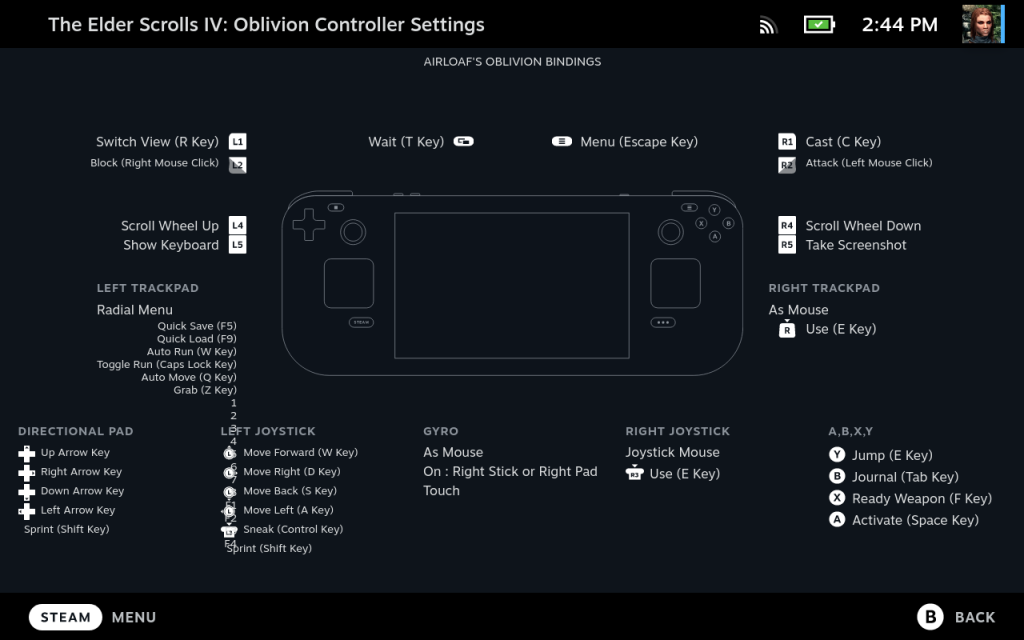
This is a modified version of “Airloaf’s Oblivion bindings”. As you can see, most of the controller buttons in this layout are actually mapped to send key values rather than controller button values.
I’ve tried modifying the A button to make it act like the A button on the gamepad. The immediate result of this was to completely break the A button in the game, I couldn’t do anything with it at all.
I saved out a local copy of this configuration just so I could come back to it, and tried switching over to a pure Keyboard/WASD configuration, since that was also an option in the list of various controller configs available to me. That didn’t change behavior in any significant way as far as I could tell. And the button mappings were all very similar to what I had to begin with, anyway. Which suggests that Airloaf’s original binding was probably done off a WASD config?
So for now I’ve switched back to my saved configuration. Which, again, does actually work, the only problem I need to solve right now is to either change the prompts on screen to be controller button prompts, or remove them entirely.
I could live without having any prompts at all, just because I’m used to that in Morrowind on this same Steam Deck. And I know if I disable NorthernUI and return to the vanilla UI, I have no prompts at all. But I like NorthernUI and would like to keep it. So the ideal solution here should involved NorthernUI still being active. I find its UI a lot easier to read and navigate through on the Deck’s small screen.
Bonus question
Not sure I actually need Oblivion Mod Manager? Also not sure I actually properly installed it, anyway. All the mod install in Vortex did for me was to get me the installer, which I have not run on the Deck, so I’m pretty sure it’s not actually active.
But also not sure I need it, given that none of the mods I want right now are OMOD files.
Any advice and recommendations appreciated. Thank you in advance.
Notes
- 1/22/2023 4:57pm Updated post to add in a screenshot of my current Oblivion controller mappings, and also a bit more commentary on what I’ve tried to do to fix this problem.
2 Comments
Pingback:
Pingback: