The Saga of My Surprise Steam Deck Replacement
Those of you who follow me on social media will have seen me posting about this already, but for the sake of my blog and for future reference, I’m documenting this here too.
Saga of how my Steam Deck’s battery started puffing up–and how I got a surprise new Deck–behind the fold!
Attempted cleaning of my Deck
A couple of weeks ago, I decided that since my Steam Deck was now out of warranty, I was going to open it up and try to give it a good internal cleaning. What brought this on is seeing a few weird issues in ESO, usually when I was doing parses. (Parses, if you don’t play ESO, are tests you can do against combat dummies to measure how much damage your DPS character can do.) Some of my buttons wouldn’t fire off expected actions, including:
- The Up on the D-Pad, which is supposed to fire off whatever my current quickslotted item is, usually a potion
- Hitting both of the bumper/shoulder buttons to fire off my ult
- The X, Y, or B buttons to fire off the combat attacks assigned to those buttons
I wasn’t a hundred percent sure it was the Steam Deck’s fault, mind you. Because:
- I haven’t registered the problem happening in trials or dungeons
- I also haven’t noted reliable repro of the issue when playing on my Mac, where I use a PS4 controller
- Or it might have been the game performance just being weird, there are chronic issues with performance in ESO, and certainly parsing is performance-intensive (although arguably not as much as live combat!)
- It’s also just possible I was being clumsy hitting the relevant buttons? 🤷🏼♀️
Regardless, I wanted to see if I could do something about the issue. So I thought, hey, the Deck’s out of warranty, so maybe I can follow the teardown guide on iFixit, open it up, and see if it needs a good cleaning. I’d put the device through a lot of intensive play over the last couple of years, after all. It was certainly plausible its internals just needed to be cleaned up.
And hell, I was curious about how to take it apart anyway. I’ve done surgery on my laptops over the years before, following iFixit’s generally excellent repair guides. So I was reasonably sure I’d be able to work on the Deck just fine.
So I settled in to do just that. And it was a good thing I showed Dara the insides of it, because she immediately went WAIT at the sight of the battery.
Spoiler alert: batteries are not supposed to be soft
If you’ve never seen the inside of a Steam Deck before, you may be unaware that it’s got this L-shaped battery that sits right behind its screen. As I understand it, it was custom-designed to fit in there the way it does. But I hadn’t even realized that that was the battery. Dara had a bit of a moment registering what she was looking at too–because what we were looking at was a battery that had gotten noticeably puffy.
Like so:
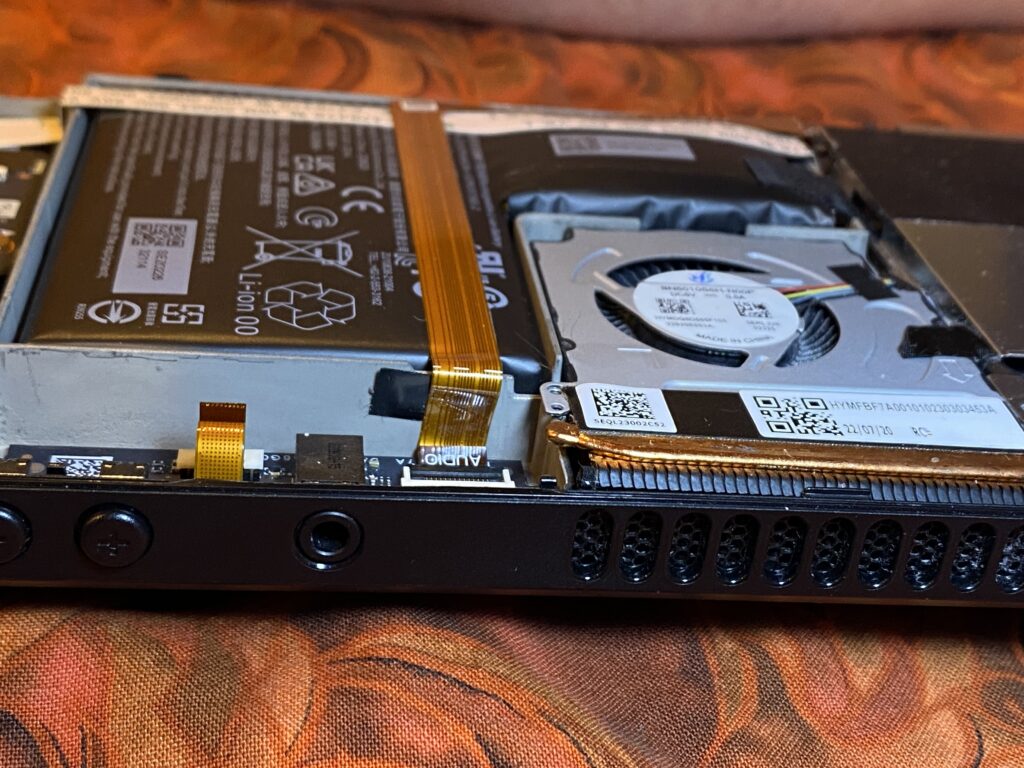
And also like so:

And if the pics don’t drive it home for you enough, here’s a brief video of Dara pressing very gently on the battery, so you can see it being springy.
For the record: batteries of any kind are not supposed to be soft.
Time to order from iFixit!
So obviously, this was sub-fucking-optimal.
As I’m still in the grip of what has now turned into the longest span of unemployment I’ve ever had in my life, having to pay for a new battery for this device was not ideal.
Now mind you, other than the weird behavior I’d seen with some of the buttons, I had not noticed any issues with the device’s behavior in general. I almost always play plugged in, because any given game session I’m likely to do is going to be multiple hours, and the Steam Deck’s battery doesn’t hold out that long. If I’m playing ESO in particular, the game’s frame rate will tank hard once the battery starts running low.
Usually I just get around this by playing plugged in. But even that would not have been safe. Now that we’d determined that the battery was poofing up like this, we couldn’t leave it like that.
So off I went to iFixit to order a new one. I also made note of their Steam Deck Battery Replacement Guide, which I knew Dara and I were going to need to follow to do surgery on the device once the new battery arrived. And in anticipation of that happening, I also followed iFixit’s guide to putting the Deck into battery storage mode. I played ESO on it until I ran the battery down beneath minimum level (5%), and that was that.
It was a good damned thing I’d also set up ESO on my MacBook. Usually I prefer to play on the Deck, because ESO’s got something weird going on with how it parses the PS4 controller I use. When I’m looking at a map of any part of the game, the game auto-zooms the map up to the outermost level, which basically shows you the entire continent of Tamriel. Which is not fucking useful if what I want to see is, say, the map of the city I’m currently in. This issue sporadically but not regularly reproduces, the exact kind of repro scenario guaranteed to drive my SDET brain up a tree.
So mostly, I only play on computer if I’m explicitly doing a trial or some other group activity, just because being on computer rather than on Deck means I have a real keyboard, and that makes it easier to talk to group members.
Point being, ESO was already up and running on the computer. So I wasn’t terribly put out by the prospect of not having to play on the Deck until Dara and I could do battery surgery on it.
I posted to social media to lament the hit to our budget, to note in general that the Deck was having battery issues, and that I anticipated having to do battery surgery on it once the new battery arrived. Friends were sympathetic, and some folks on Mastodon also expressed interest in how the battery replacement would work.
Then my friend Phil saw my post on Facebook. Phil, comma, who works at Valve.
It helps to have friends in the right places
Phil strongly advised me to file a support ticket with Valve, even though I explicitly reminded him my device was out of warranty. He knows people on the hardware team, and after reaching out to them, determined that they absolutely wanted to see the state of my battery.
So I filed a ticket, expecting at most that the result of this might be Valve getting useful diagnostic data out of the battery’s state, or if they were feeling extra generous, giving me a free battery replacement. Even though I also put right into the ticket that I’d ordered a new one from iFixit.
As it turned out, Phil and Valve delivered well above and beyond the call of duty.
They gave me a new Steam Deck. And even upgraded me to an OLED one. Even though my original device was an LCD model. And again, let me emphasize, out of warranty.
Because here’s the thing, y’all: if a battery starts acting like this, that is dangerous. It’s a damned good thing I took the device apart when I did, and that Dara realized what was happening to it. Because if I hadn’t, I could have gone many more weeks or months playing on the thing, while the battery got larger and larger. If it had gotten large enough to start breaking surrounding parts, that would have spelled the end of the device.
Or gods forbid, if the thing had ruptured, that could have caused a fire!
Because of the battery’s now dangerous state, it obviously couldn’t be shipped anywhere. Dara and I had been planning on doing the replacement ourselves, and taking the battery to an authorized safe disposal location. But since we live locally to the Valve offices, they solved that problem for us. Via Phil, I sent the device right over to them, which let their engineers get their hands on a live example of one of their batteries becoming highly problematic.
And when I gave Phil my old device, he handed me a new one!
Phil is, in short, a goddamned rockstar. And his employers are also pretty amazing as well. I am deeply, fervently grateful to Phil for his intervention on this, and also to Valve for this generous gesture. They get to analyze the state of my original Deck’s battery, and hopefully get what they need to improve upon the design and prevent any new batteries having the same issue. And I get to play on a whole brand new device. Everybody wins!
But what about the replacement battery?
Astute readers will note that I did, before posting to social media about my situation, order a replacement battery from iFixit. That battery did in fact show up.
But since Valve made me the incredibly generous gesture of a replacement device, it is now a battery I have no reason to use. I’m now in communication with iFixit to see if I can send it back to them. According to their return policy, I will probably be on the hook for shipping costs and a restocking fee. But I find that entirely reasonable.
Takeaway
Those of you who also own Steam Decks and who do not have the fortune of knowing an actual Valve employee may be wondering what you should do if your device has battery issues.
First and foremost: if your Deck is of the same era as my original one, i.e., one of the ones they shipped out in 2022, then it would be extremely prudent of you to consider just checking what state your battery is in. If you’re comfortable with doing an inspection yourself, then the battery replacement guide I linked to will walk you through the process nicely. I’d also strongly encourage you to consider buying the necessary tools from iFixit if you don’t already have them, just because iFixit’s track record with helping people repair their own tech is excellent. And their tools are super useful as well.
If your battery isn’t puffy, then you should be good to go. Put your device back together and keep playing!
If your battery is puffy, though, then absolutely replace it. Again, the guide I linked to above will help you. And iFixit will sell you a new battery, as well as the required tools.
As to what to do with the old one if you do have to replace it, I cannot emphasize strongly enough that a swollen battery is an active fire hazard. So you need to safely dispose of it. Some options for you to consider here are:
- There are periodically hazardous waste disposal events in my area, so do a little research about whether there are ones local to you, you may find one
- Home Depot
- Lowes
- Best Buy
- Batteries Plus
(Many thanks to fellow members of the Swamp Haven Guild in ESO for several of these suggestions!)
And honestly, you may consider contacting Valve anyway to notify them if your Deck’s battery has puffed up. Given that they were really interested in the state of mine, they may well need to hear from other Deck owners so they have an accurate gauge of how big a problem this is. So do consider talking to them about it. You can reach out to Valve’s support personnel about the Steam Deck here.
If you’re not comfortable with doing a battery inspection on your own device, then I’d recommend you draft a technically inclined friend to do so if that’s an option. And if all else fails, again, reach out to Steam Deck support. They should be able to point you in the direction of one of their repair centers who could help you out with inspection of the device.
In conclusion
So. Yeah. I have a new OLED Steam Deck, y’all. Because Phil and Valve were beyond awesome about how they handled this.
As of this writing I’ve gotten ESO, Skyrim, and Morrowind all back up and running, including most relevant addons and mods. I’ve already noted several distinct differences from playing on the previous device, and I will be writing up a separate post about that. Stand by for that to come!
One Comment
Pingback: